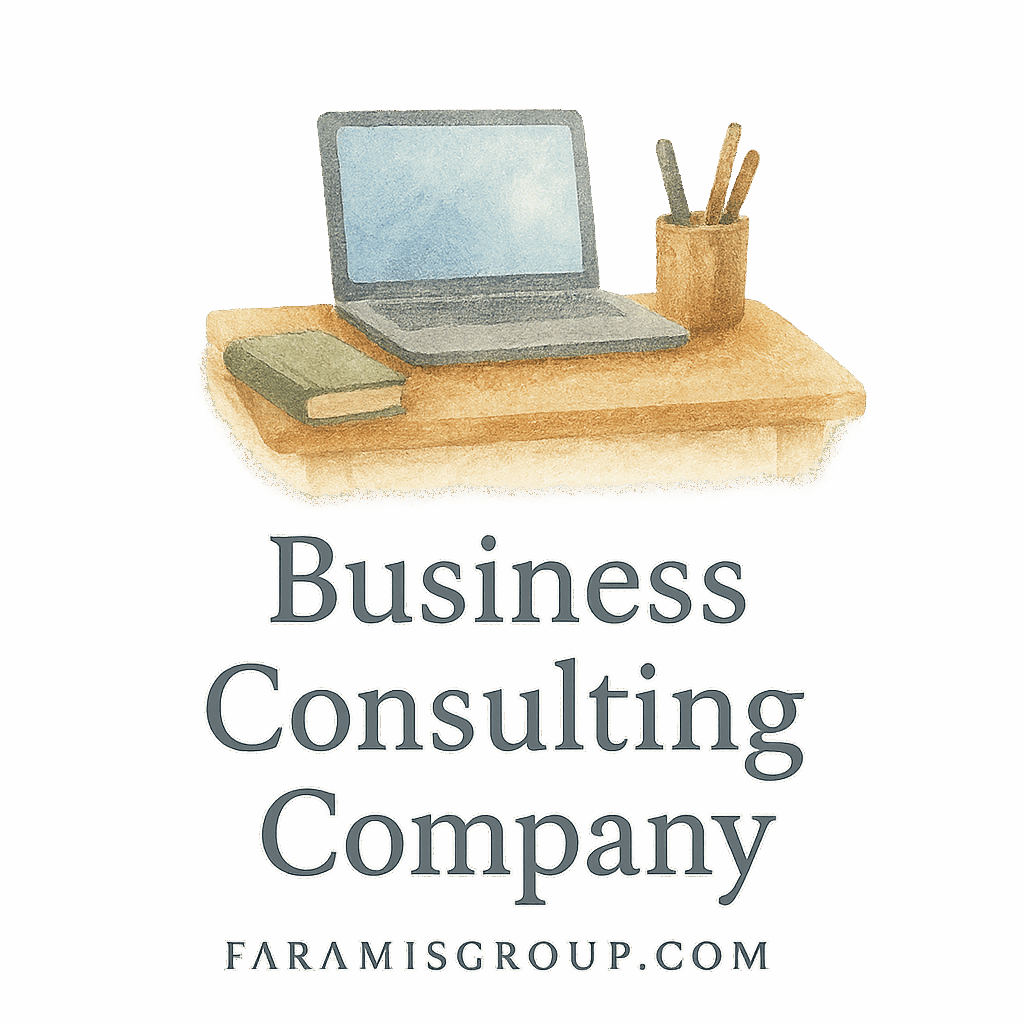Introduction
Let’s be real: if your business consulting company doesn’t have a solid, optimized website in 2025, you’re losing clients before they even contact you. Your website is more than just a digital brochure—it’s your 24/7 sales rep, credibility builder, and trust machine all rolled into one.
This guide dives into the 8 must-have elements for your consulting website to stand out, convert visitors, and scale your firm. Whether you’re just getting started or ready to upgrade your online presence, this breakdown covers everything you need—from branding to security and beyond.
Let’s dive in.
1. Clear Branding and Value Proposition
Why Branding Matters in Consulting
People don’t just buy consulting—they buy trust. Your brand is the first handshake. If your logo, colors, and tone feel outdated or inconsistent, potential clients won’t stick around. First impressions are digital now.
Crafting a Magnetic Value Proposition
Your value proposition should answer:
Why should someone choose your firm over the next?
This should be clear on your homepage, preferably within the first 5 seconds.
Use concise, benefit-driven headlines. For example:
“We Help Entrepreneurs Increase Revenue with Scalable Business Strategies”
Want help refining this? Check out Faramis Group’s Marketing & Branding services for expert support.
2. Strategic Website Navigation
Simple, Intuitive Menus
Think of your website like a map. If a visitor gets lost in the menu, they’re gone. Organize your services, blog, contact page, and legal info into a clean, simple top-bar navigation.
Use clear terms:
- “Services”
- “Client Results”
- “Get Started”
- “Blog”
- “Contact Us”
Smart Internal Linking
Internal links not only help your SEO but guide users naturally through your funnel.
For example: someone reading about your client strategy services might also be interested in your Operations Strategy framework. Connect those dots for them.
3. Optimized Service Pages
Showcase Core Consulting Services
Each service you offer—be it financial forecasting, startup formation, or digital growth—needs its own dedicated, keyword-optimized page.
Avoid listing everything on a single “Services” page. Split them up and dive deep.
Highlight Client Growth & Retention
Consulting is about long-term success. Showcase how you help clients grow.
A dedicated Client Growth Retention page builds trust and shows your focus on client longevity, not just one-off projects.

4. Conversion-Driven Contact Forms
Lead Nurturing Starts with Accessibility
Don’t bury your contact form. Make it visible on every page—either in the header, footer, or a sticky button.
Use a form that captures:
- Name
- Company name
- Service interest
Bonus tip: Add a short quiz to qualify leads. If you’re curious about how to nurture those leads further, check out the Lead Nurturing tag.
5. SEO-Friendly Content Strategy
Blogging with Purpose
Search engines love fresh content—and so do clients. Launch a blog to share insights on topics like:
- Business registration
- Financial planning
- Productivity hacks
- Client support tips
Use real examples. Talk like a human, not a corporate robot.
Using Targeted Tags and Keywords
Strategically include internal tags like:
Business Consulting, Entrepreneur, Revenue, Productivity
Don’t keyword stuff. Use them naturally in context and anchor text.
6. Legal and Compliance Pages
Terms, Privacy, and GDPR Compliance
Trust is earned, not claimed. Having legal pages is a must:
- Terms & Conditions
- Privacy Policy
- Cookie Notice
These protect both your business and your clients. For more legal guidance, check out the Legal tag.
7. Email Capture and Lead Magnets
Grow Your Email Marketing Funnel
Lead magnets like:
- Free eBooks
- Templates
- Strategy sessions
These are gold. Place them strategically across your site with simple signup forms.
A strong Email Marketing strategy keeps your prospects warm and informed until they’re ready to sign a contract.
8. Performance, Mobile, and Security Optimization
Site Speed, Mobile UX, SSL
People bounce if your site takes longer than 3 seconds to load. Use performance tools and host on a solid server.
Ensure:
- Responsive design for mobile and tablet
- SSL security (https)
- Clean UX on all devices
Conversion and Trust Boost
A fast, secure, mobile-friendly site builds trust and keeps visitors longer—which improves conversions. Learn more through the Conversion tag.
Conclusion
Having a business consulting website that looks “professional” isn’t enough anymore.
You need:
- Clear branding
- Smart SEO
- Purposeful design
- Lead-focused forms
- Secure foundations
And above all, you need your site to work—to generate leads, establish credibility, and support your business goals.
Whether you’re improving an existing site or building one from scratch, use these 8 essentials to build a website that does the heavy lifting for your consulting business.
Want help implementing all this? Visit Faramis Group or dive into our Getting Started guide today.
FAQs
1. What makes a consulting website stand out?
Clarity, authority, and personality. A strong brand message, expert content, and fast performance are what set great consulting sites apart.
2. How do I optimize my site for more leads?
Use compelling CTAs, add lead magnets, and improve your conversion strategy. Make it easy to contact you and nurture leads via email.
3. What is the best homepage layout for consultants?
Start with a powerful value proposition, followed by services, testimonials, case studies, and a call-to-action. Keep it clean and simple.
4. How important is blog content for consulting?
Very. Blogging improves your SEO, builds authority, and keeps your audience engaged. Especially if you use smart tags like forecasting and financial planning.
5. Should I hire someone to build my website?
If you’re not tech-savvy, yes. Consider a professional team like Faramis Group who understands both design and business consulting.
6. How do I secure my site legally and technically?
Use SSL, update software regularly, and include legal pages. Also, explore resources under the Legal tag.
7. Can I use my site to automate client onboarding?
Absolutely! With smart forms, CRMs, and email automation, your site can become a client onboarding machine.