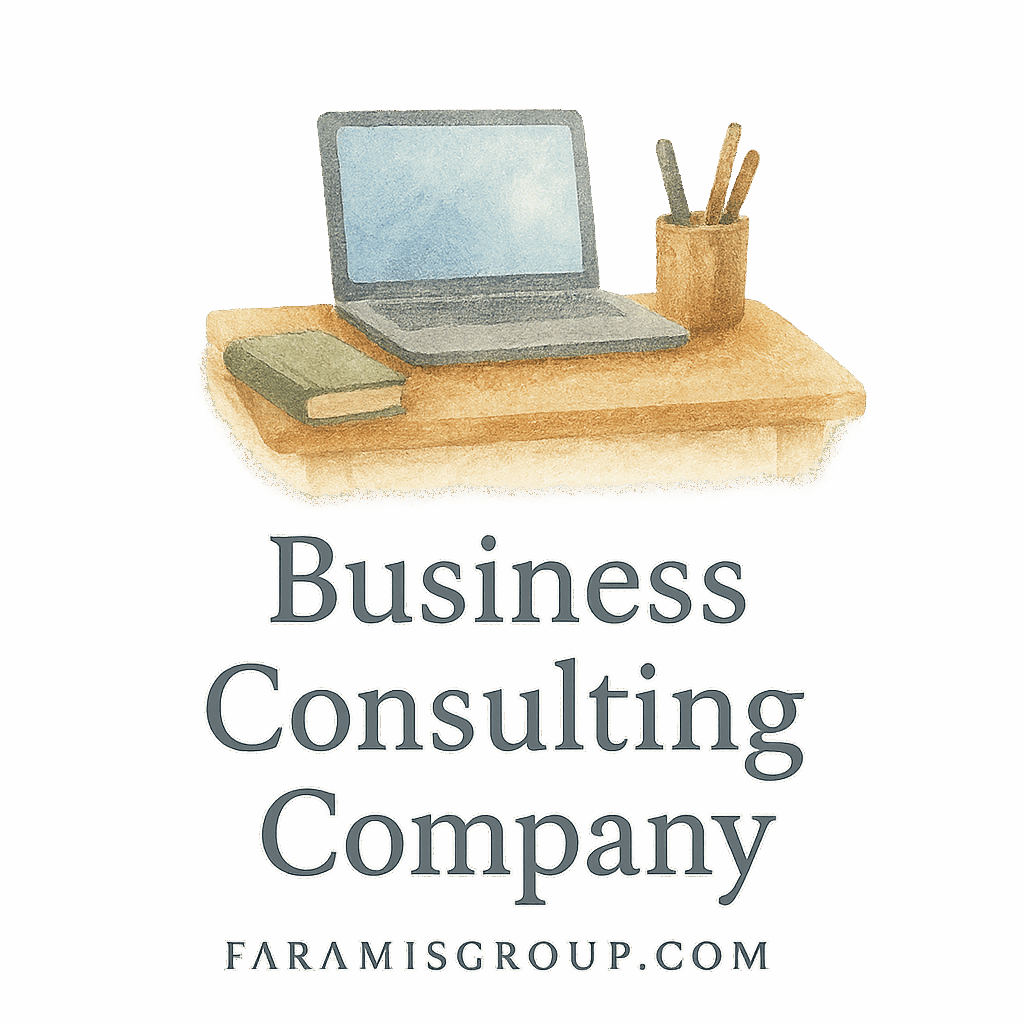Introduction to Project Management in Business Consulting
Managing business consulting projects can feel like trying to juggle flaming swords while blindfolded. You’re balancing timelines, client expectations, and ever-changing deliverables. That’s where project management tools come in. They bring clarity, structure, and—let’s be honest—sanity to the chaos.
Whether you’re consulting on financial planning, operations strategy, or marketing and branding, the right tool can be a game-changer. Let’s explore the top tools that can help streamline your consulting projects and how they align with smart strategies like client retention and conversion.
Why Choosing the Right Tool Matters
Not all project management tools are built the same. Some are sleek and minimal, others are beasts packed with every feature under the sun. But what matters most is how well the tool fits your consulting workflow, team structure, and client communication style.
Here’s how you can match the right tool to the right task—and keep both your team and clients smiling.
1. Trello – Visual Simplicity with Power
Key Features
- Drag-and-drop Kanban boards
- Custom labels and checklists
- Power-Ups (integrations) for added functionality
Best For
- Solo consultants
- Small teams
- Visual thinkers
How It Helps in Consulting Projects
Trello is perfect for mapping out the client journey. You can create lists for onboarding, current deliverables, follow-ups, and more. If you’re offering a service like company formation or online presence development, Trello helps you keep track of each stage and move tasks with a simple drag-and-drop motion.
Bonus? It integrates well with email marketing platforms and Google Drive—perfect for consultants handling digital campaigns.
2. Asana – Streamlined Task Management
Key Features
- Task dependencies and subtasks
- Timeline view (Gantt charts)
- Templates for recurring processes
Best For
- Mid-sized consulting teams
- Project planning and reporting
- Complex timelines
Integrations and Use Cases
Using Asana, consultants can assign roles, set deadlines, and track progress across multiple projects. It’s particularly useful when dealing with lead nurturing or legal documentation tasks, where multiple hands and checkpoints are involved.
Need to plan your getting started process? Asana makes it a breeze to document every step of the client intake process.
3. Monday.com – Custom Workflows for Every Team
Key Features
- Visual dashboards
- Time tracking
- Custom workflow automation
Best For
- Consultants working with diverse industries
- Data-driven strategy planning
- Onboarding and client tracking
Visualizing Consulting Pipelines
Monday.com lets you customize everything—from CRM-style lead boards to strategy boards for forecasting. If you’re involved in long-term revenue growth projects, this platform offers rich visuals and integrations that help track KPIs.
Use it to manage everything from registration processes to client care initiatives.

4. ClickUp – The All-In-One Solution
Key Features
- Docs, tasks, time tracking
- Real-time collaboration
- Goal setting and progress tracking
Best For
- All-in-one business consulting
- Scaling consulting firms
- Productivity-centered workflows
Automation for Consultants
ClickUp is like the Swiss Army knife of project management. You can automate task assignments when a lead converts, schedule follow-ups, or notify your team when a legal document is uploaded. It’s ideal for improving your productivity and client experience.
Use ClickUp’s CRM features to strengthen your client retention strategies and track deliverables all in one place.
5. Basecamp – Simplicity Meets Collaboration
Key Features
- Message boards
- To-do lists
- Campfire real-time chat
Best For
- Simpler projects
- Teams who need constant client communication
- Flat-fee pricing (no per-user cost)
Communication Made Easy
If your projects rely heavily on customer service or involve frequent updates with clients, Basecamp is a solid choice. You don’t have to deal with 15 integrations just to send a message or share a file.
Keep things centralized and clean—perfect for nurturing those hard-earned leads.
6. Wrike – Built for Speed and Scale
Key Features
- Real-time activity stream
- Project templates
- Advanced analytics
Best For
- Fast-moving teams
- Cross-department projects
- Larger consulting firms
Multi-Team Collaboration Benefits
Wrike is ideal when you’re scaling and juggling multiple consulting streams—think operations strategy, digital marketing, and financial planning—all at once.
Use Wrike’s built-in reporting for better forecasting, and align efforts across marketing, legal, and support teams seamlessly.
7. Notion – All-in-One Workspace for Consultants
Key Features
- Database + document combo
- Task boards, calendars
- Beautiful client-facing portals
Best For
- Custom documentation
- SOP creation
- Solo consultants and small firms
Documentation + Project Management
Notion is perfect for creating living documents, checklists, and SOPs. Need a clean way to present your business consulting process to a client? Use Notion’s pages and templates to onboard, educate, and collaborate—all in one link.
8. Teamwork – For Client-Facing Agencies and Consultants
Key Features
- Time tracking
- Invoicing and billing
- Client access control
Best For
- Client service firms
- Freelancers managing multiple clients
- Consultants who charge by time
Billing and Time Tracking for Projects
Teamwork shines when you’re managing multiple clients and need to track every billable minute. Whether it’s email marketing, strategy sessions, or lead analysis, this tool ensures you’re always on top of your hours—and getting paid for them.
It’s also handy for managing support workflows with shared inboxes and ticket tracking.
How to Choose the Right Tool for Your Consulting Project
Consider Team Size and Scope
Smaller teams might lean toward Trello or Notion, while larger firms may require Wrike or ClickUp. Know your limits and choose accordingly.
Evaluate Client Needs and Collaboration Level
Do clients need to be hands-on? Pick tools like Basecamp or Teamwork that make collaboration easy.
Focus on Integration and Automation
Your tool should play nicely with your other software—whether it’s your CRM, email tools, or time trackers. Bonus if it automates repetitive tasks.
Leveraging Tools for Long-Term Client Growth
Retention Starts with Organization
Using tools like ClickUp and Asana to manage follow-ups and track milestones makes clients feel valued and informed.
Planning and Forecasting Using Tools
Platforms like Monday.com and Wrike let you monitor KPIs and future trends—key components of strategic financial planning.
When tools support your insights, you deliver real, measurable results.
Final Thoughts
Choosing the right project management tool is about more than ticking boxes. It’s about finding something that fits your consulting style, enhances client experience, and simplifies the complex dance of running a project. Whether you’re managing one client or fifty, the right tool helps you stay on track, boost your online presence, and scale your impact.
Don’t just manage your projects—master them.
FAQs
1. What’s the best project management tool for solo business consultants?
Trello or Notion are great for solo consultants who need flexibility and visual organization.
2. Can I integrate these tools with CRM or email platforms?
Absolutely. Most tools like Asana, ClickUp, and Monday.com offer CRM and email marketing integrations.
3. Which tool helps with client billing and time tracking?
Teamwork is built for time tracking and invoicing, ideal for consultants who charge hourly.
4. Are these tools suitable for legal or compliance-heavy consulting?
Yes, especially Wrike and ClickUp, which support detailed documentation and audit trails.
5. How do I use project management tools for lead nurturing?
Create workflows with tasks and follow-ups in tools like Asana or Monday.com to manage your lead nurturing strategy.
6. What tools are best for managing internal support tasks?
Basecamp and Teamwork offer great features for managing client support and internal communication.
7. Can these tools help with marketing and branding projects?
Definitely. Trello, ClickUp, and Monday.com are perfect for tracking marketing and branding campaigns from start to finish.